Publishing Queue
The auto publish feature is automatically enabled. When this feature is turned on, your articles are scheduled to automatically post to your social media sites according to a set schedule.
To personalize your message before it is posted on Facebook, Twitter, Google+, and LinkedIn, start typing your comments in the box where you will see the authors name and the first few sentences of the article. Adding your message will help to separate you from your competitors.
Click “save message” and your notes will publish along with the article at its scheduled date and time.
For more on auto-publish go to Auto Publish.
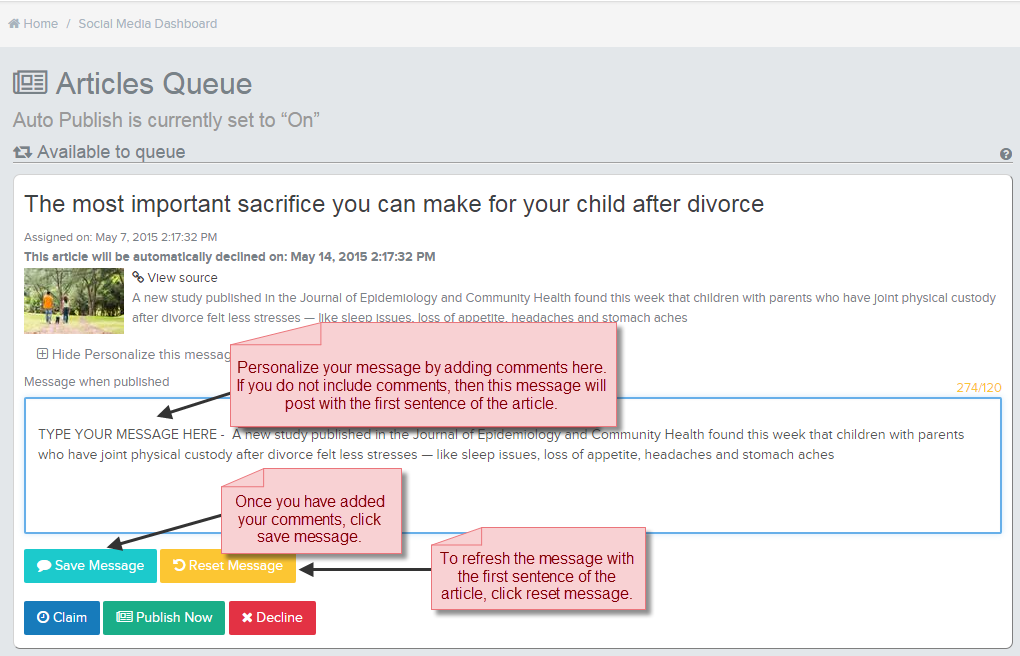
Once you shut off auto publish (for details see Manually Publish), you will see articles show up in the “available to queue” section of your dashboard.
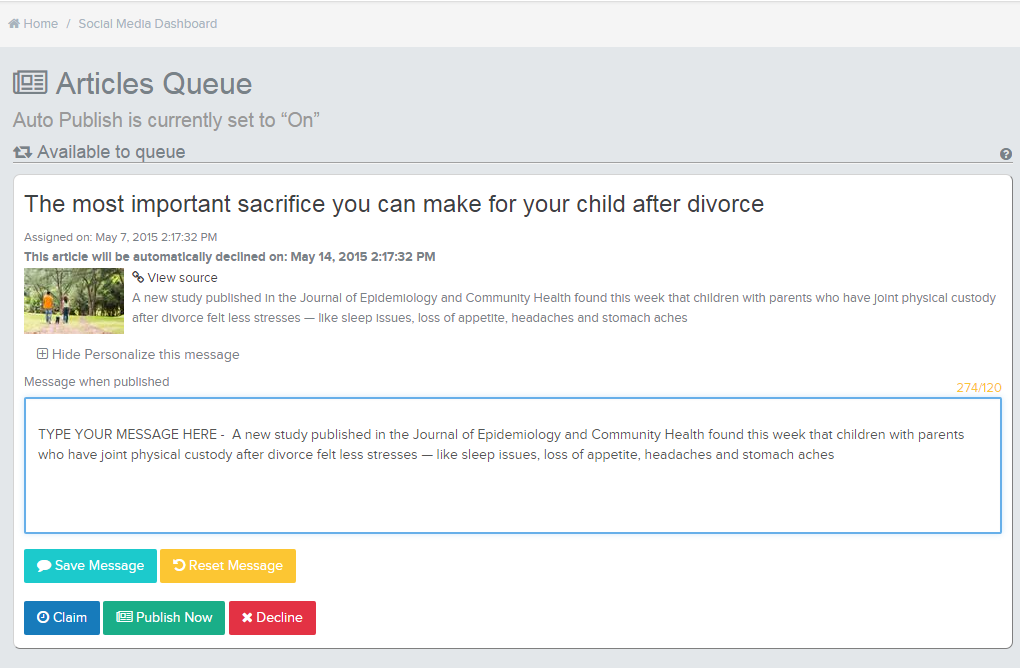
To publish these articles manually click “claim”.
Once you have claimed the article it will be scheduled for publishing and the publishing date and time will appear.
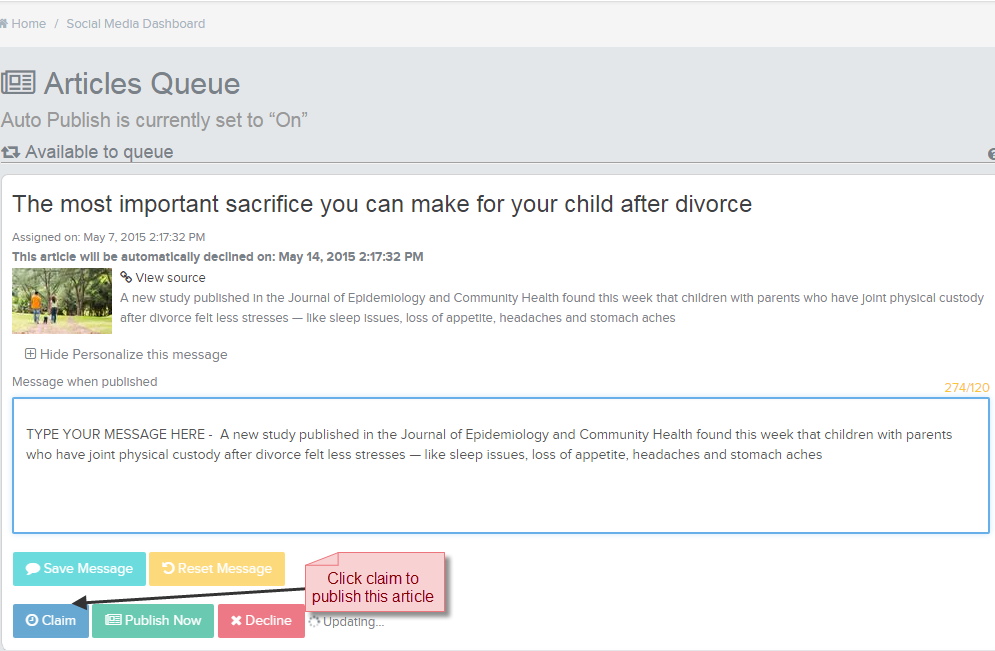
Once you have clicked claim, you will see a pop-up message to confirm that the article is scheduled to post to your social media profiles.
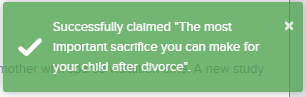
We encourage you to act on breaking news and top stories. When you get the latest stories that pertain to your practice, add your message and click publish now.
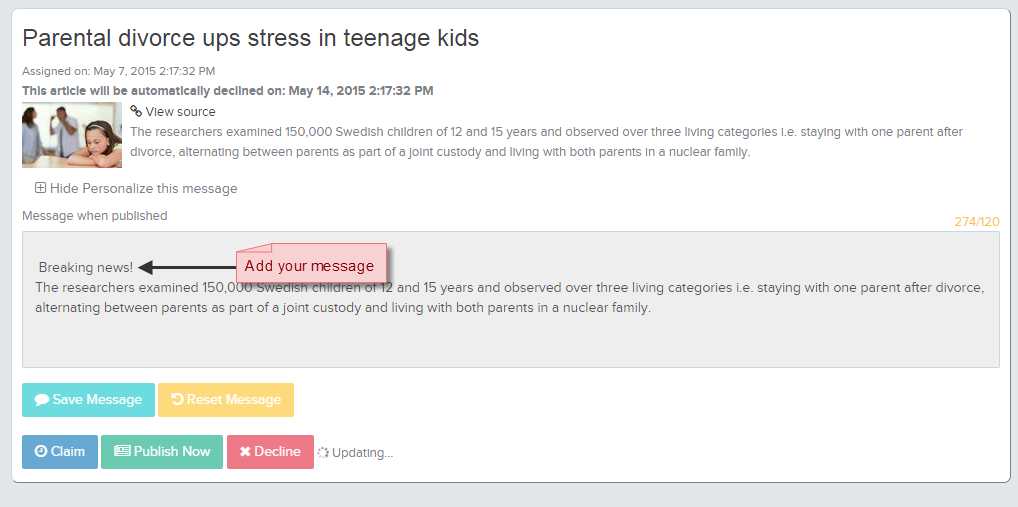
Once you have published the article you can find it in your “published articles” queue.
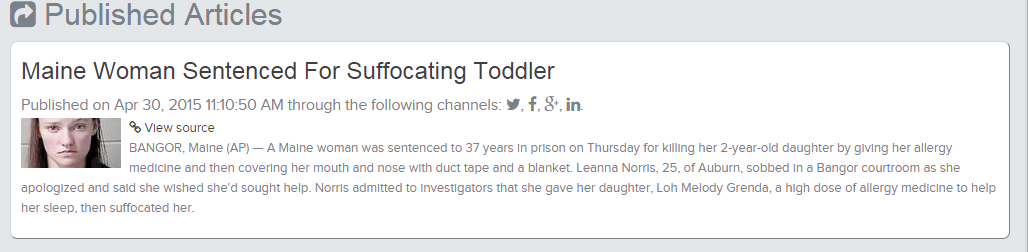
If you have received an article that you do not wish to post, click “decline.” The article will be removed from your queue and it will not publish to any of your social media sites.
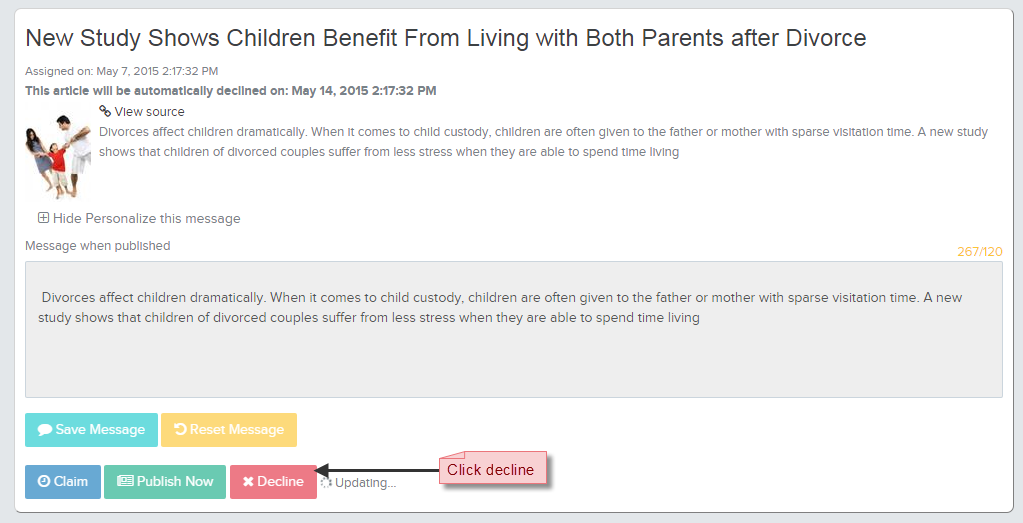
< Previous Manually Publish
Next > Settings
